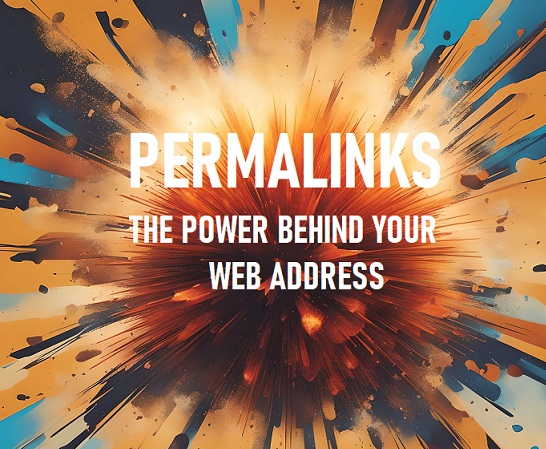
In the vast realm of WordPress, where creativity and content flourish, the choice of how your web address (URL) appears is an important one. It’s more than just aesthetics; it can significantly impact your website’s SEO and user-friendliness. This is where WordPress Permalinks come into play. In this article, we’ll explore the world of WordPress Permalinks, what they are, why they matter, and how to use them effectively.
Understanding WordPress Permalinks
Permalinks, short for “permanent links,” are the URL structures that determine how your individual posts and pages are displayed on your WordPress website. They serve as the digital street signs, guiding users to the right content. In WordPress, you have control over how these URLs are structured.
Why Permalinks Matter
Permalinks might seem like a minor detail, but they have a significant impact on your website’s SEO and user experience. Here’s why they matter:
- SEO Optimization: Search engines like Google use the URL structure to understand the content of a web page. A well-structured URL can improve your website’s search engine rankings.
- User-Friendly: Clean, descriptive URLs are easier for visitors to read and understand. This helps users quickly gauge the topic of the page they’re about to visit.
- Link Sharing: Clear, concise URLs are more likely to be shared by users, leading to increased traffic and better engagement.
- Content Management: Customizable permalinks make it easier to manage, organize, and categorize your content.
How to Use Permalinks Effectively in WordPress
Now that you understand the importance of permalinks, let’s explore how to use them effectively in WordPress:
- Access the Permalinks Settings: In your WordPress dashboard, go to “Settings” and select “Permalinks.” Here, you’ll find several options for structuring your URLs.
- Choose the Right Structure: WordPress offers various permalink structure options, including:
- Plain: This structure includes post IDs and is not user-friendly or SEO-friendly.
- Day and Name: It includes the publication date and post title. This is helpful for news sites but can result in long URLs.
- Month and Name: Similar to “Day and Name,” but with a focus on the month.
- Numeric: A simple, numeric structure that’s not very descriptive.
- Post Name: This is the most SEO-friendly and user-friendly option. It uses the post title as the URL.
- Customize as Needed: In some cases, you may want to customize the URL further. WordPress allows you to edit the permalink before publishing a post or page. Ensure it’s descriptive and concise.